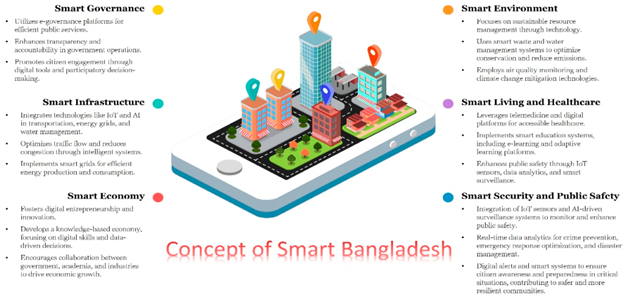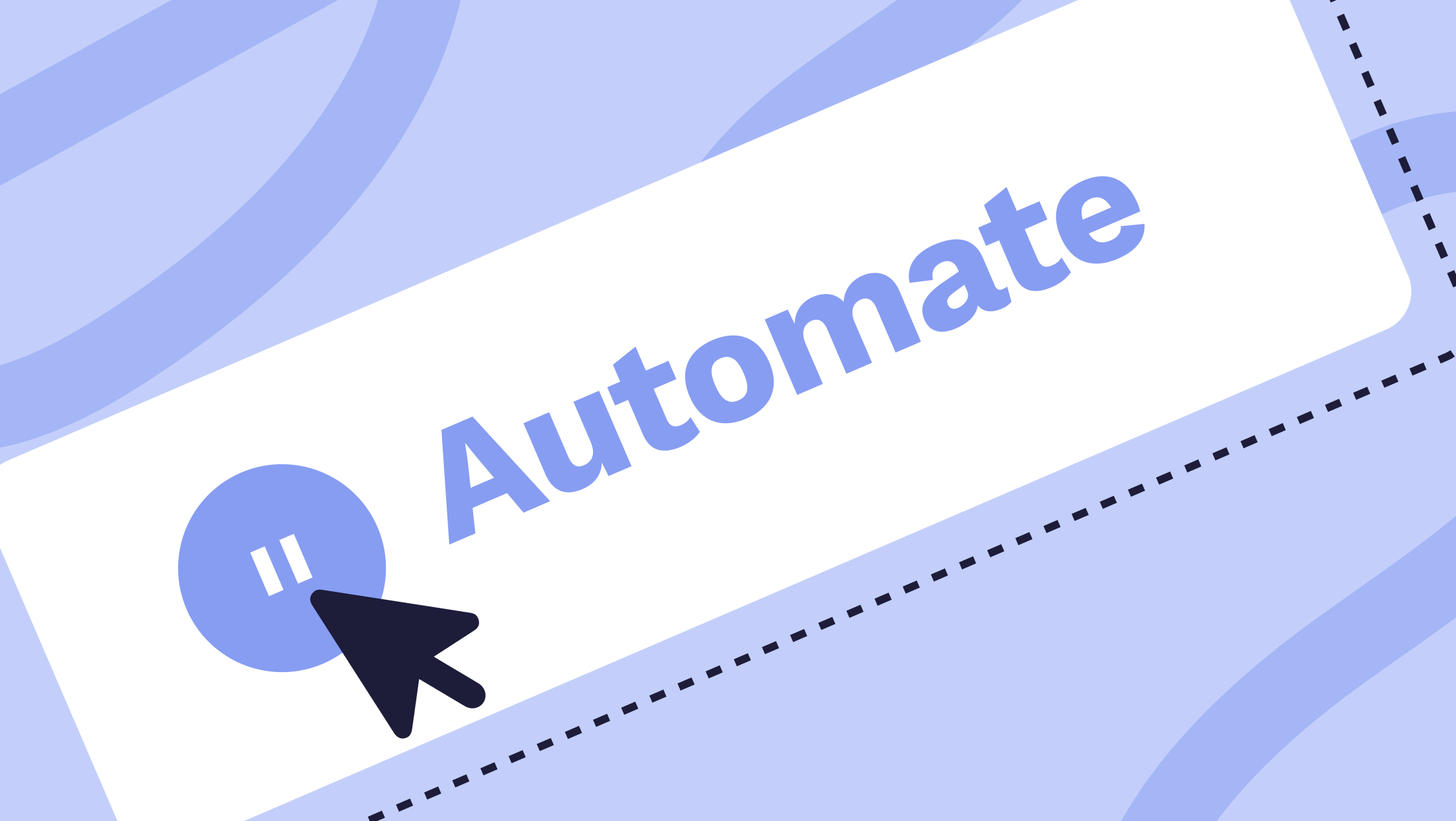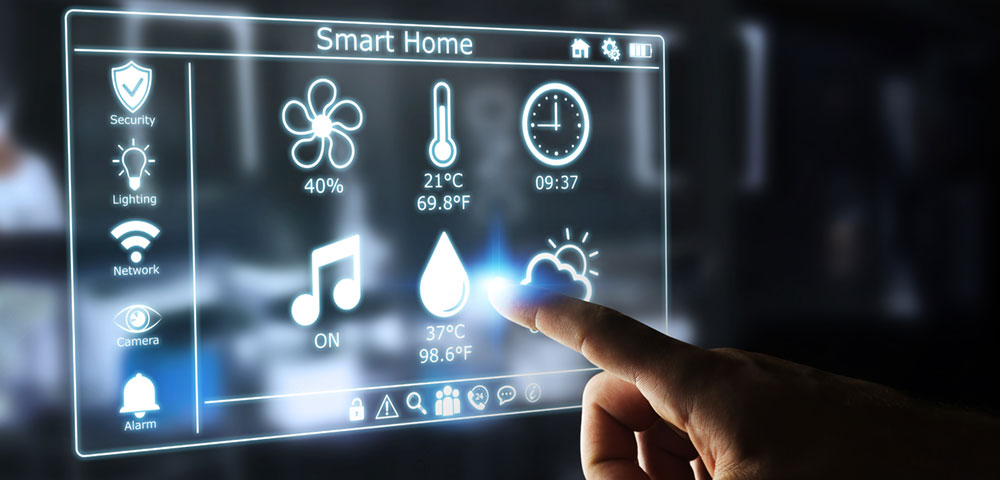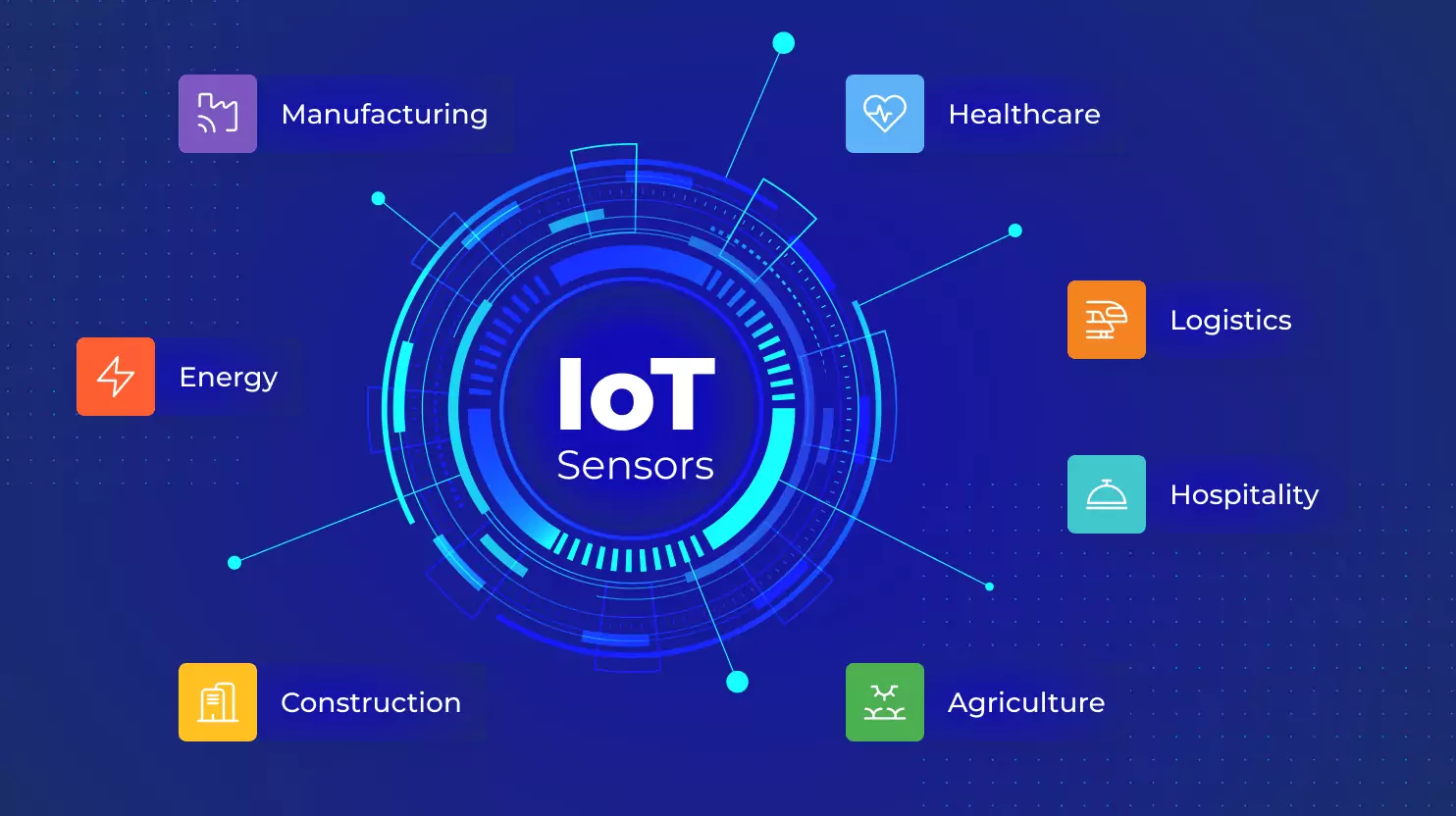Potential for Smart Grids in Bangladesh
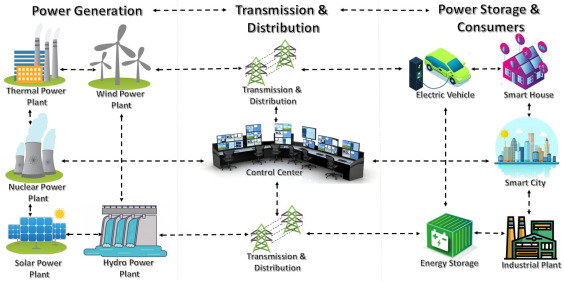
Introduction
Smart grids—advanced electricity networks powered by Information and Communication Technology (ICT)—revolutionize energy distribution by optimizing efficiency, reducing waste, and enhancing reliability. In Bangladesh, where frequent power outages, cyclones, and floods disrupt electricity access for millions, smart grids provide a transformative solution for sustainable and resilient energy delivery.
For ICT Olympiad students, from Class 1 to university level, mastering smart grid technologies opens opportunities to create innovative solutions tailored to local energy challenges. Imagine a student in Barisal coding an app to monitor rural electricity usage or a Dhaka developer designing a system to prevent urban blackouts. These are real-world examples of ICT applications driving change. This article explores the potential of smart grids in Bangladesh, detailing their tools, applications, and contributions to sustainability and economic growth, inspiring students to innovate for a resilient energy future.
Theoretical Framework
A smart grid integrates ICT with traditional power systems to dynamically manage electricity generation, distribution, and consumption. Unlike conventional grids that rely on unidirectional power flow and manual monitoring, smart grids use real-time data to balance supply and demand, minimize transmission losses, and integrate renewable energy sources like solar, wind, or hydropower.
The International Energy Agency (IEA) estimates that smart grids could reduce global CO₂ emissions by 10–15% by 2030 through optimized energy use, renewable integration, and reduced reliance on fossil fuels, which currently account for 70% of Bangladesh’s electricity generation (BPDB, 2025).
Key Components:
-
Smart Meters: Monitor real-time electricity usage, empowering consumers with usage insights and enabling demand management.
-
Demand-Response Systems: Shift non-essential consumption to off-peak hours, preventing grid overloads and reducing peak costs.
-
Renewable Integration: Incorporate clean energy sources, supported by energy storage for stability during intermittent generation.
-
Grid Automation: Sensors and software detect faults, reroute power, and enhance resilience against outages, crucial in cyclone-prone areas.
-
Energy Storage Management: ICT systems optimize battery usage, ensuring efficient renewable energy utilization.
-
Consumer Engagement: Platforms provide feedback to encourage energy-saving behavior.
In Bangladesh, 17% of the population lacks reliable electricity (World Bank, 2025), and outages cost the economy $2.5 billion annually. Smart grids align with the “Digital Bangladesh” vision and the Nationally Determined Contributions (NDC) goal of reducing emissions by 22% by 2030. Energy expert Dr. M. Tamim highlights ICT’s role in improving rural access and climate resilience, showing students how coding, analytics, and IoT can solve local challenges in energy equity, renewable adoption, and grid stability.
Tools and Methods
A wide range of ICT tools enable the development and management of smart grids in Bangladesh:
Internet of Things (IoT)
-
Tools: Arduino, Raspberry Pi, ESP32 microcontrollers for smart meters and grid sensors. Communication via MQTT and CoAP protocols ensures secure data transfer.
-
Platforms: AWS IoT Core, Google Cloud IoT, Node-RED for real-time data visualization. Example: Chittagong pilot reduced outage response times by 25%.
-
Application: In Sylhet, IoT smart meters monitor solar microgrid performance for 1,000 households. Students can prototype sensors and integrate them with cloud platforms.
Supervisory Control and Data Acquisition (SCADA)
-
Tools: Ignition, Siemens WinCC, OpenSCADA provide real-time monitoring and remote grid control.
-
Features: Fault detection, automated rerouting, data visualization. BPDB uses SCADA in Dhaka to reduce outages by 20%.
-
Application: In Cox’s Bazar, SCADA manages wind-powered grids during monsoons. Students can simulate dashboards using Python or Ignition.
Data Analytics and Machine Learning
-
Tools: Python (Pandas, NumPy, Matplotlib, Seaborn, Scikit-learn), TensorFlow, PyTorch.
-
Features: Predict energy demand, optimize supply, forecast renewable output, detect anomalies.
-
Application: In Dhaka, analytics optimize peak load, saving 5 MW daily. Students can analyze sample grid data to predict energy trends.
Mobile Applications
-
Tools: Flutter, React Native, Android Studio, Firebase backend.
-
Features: Usage dashboards, outage alerts, gamified energy-saving challenges.
-
Application: In Rangpur, apps educate farmers on microgrid usage, improving efficiency by 12%. Students can prototype apps for local communities.
Geographic Information Systems (GIS)
-
Tools: QGIS, ArcGIS, OpenStreetMap.
-
Features: Map grid infrastructure, renewable sites, and flood-prone areas.
-
Application: Khulna uses GIS to identify vulnerable grid lines. Students can map local grids and learn spatial data skills.
Blockchain
-
Tools: Ethereum, Hyperledger Fabric, Stellar.
-
Features: Peer-to-peer energy trading, carbon credit tracking via smart contracts.
-
Application: Gaibandha microgrids trade excess solar power, reducing diesel use. Students can simulate blockchain-based energy systems.
Energy Management Software
-
Tools: Schneider Electric EcoStruxure, Siemens MindSphere, EnergyPlus.
-
Features: Dashboards, forecasting, fault diagnostics.
-
Application: Barisal hybrid solar-grid optimized to save 1,000 tons of CO₂ annually. Students can simulate grid efficiency scenarios.
Open-Source Tools
-
Tools: OpenDSS (grid simulation), Home Assistant (home energy), Grafana (data visualization).
-
Features: Simulate grid load, visualize data, manage energy locally.
-
Application: Sylhet microgrids modeled with OpenDSS; students can visualize data with Grafana.
BPDB and SREDA leverage SCADA, IoT, and GIS for grid modernization, while rural cooperatives pilot smart meters in Dinajpur. These tools empower students to develop solutions like outage detection apps, renewable dashboards, and blockchain-based energy trading systems.
Applications and Case Studies
1. Smart Grid Pilot in Chittagong
BPDB’s 2024 pilot in Agrabad equipped 15,000 households with Raspberry Pi smart meters integrated with Ignition SCADA. Demand-response programs reduced peak load by 20%. A Flutter app, with 18,000 downloads, tracks usage, sends outage alerts, and provides energy-saving tips. Integration of 10 MW solar power cuts CO₂ emissions by 4,000 tons annually.
2. Rural Microgrids in Gaibandha
SREDA deployed a solar microgrid serving 3,000 households. Arduino IoT sensors and Python analytics ensure efficient distribution. Hyperledger tracks solar credits, allowing farmers to sell excess energy, boosting income by 10% and reducing diesel use, saving 2,000 tons of CO₂.
3. Demand-Response System in Dhaka
DESCO’s 2024 pilot adjusted non-essential loads with SCADA and ESP32 smart meters, cutting demand by 15%. A React Native app notifies 25,000 users of peak hours and offers discounts. This prevents blackouts and saves 3,000 tons of CO₂ annually.
4. Cyclone-Resilient Grid in Khulna
IoT sensors and QGIS map vulnerable infrastructure. TensorFlow predicts storm impacts for preemptive rerouting, reducing downtime by 30%. Integration of 5 MW wind power saves 1,500 tons of CO₂ annually.
5. Peer-to-Peer Energy Trading in Rajshahi
Ethereum blockchain and Node-RED enable 1,000 households to trade solar energy. A React Native app facilitates 5,000 transactions monthly, reducing grid dependency and saving 1,200 tons of CO₂ annually.
Conclusion
Smart grids have immense potential for Bangladesh, addressing outages, boosting renewables, and reducing carbon emissions. IoT, SCADA, analytics, blockchain, and GIS optimize energy delivery and support the “4th Industry Revolution Bangladesh” vision. ICT Olympiad students mastering these tools can innovate for rural electrification, urban energy management, and climate resilience. From Class 1 students exploring smart meters to university coders designing blockchain energy trading systems, smart grids empower Bangladesh to achieve its 2030 emissions target and energy security goals.